Attention: I have not been able to make it restart automatically after a reboot!Perhaps it is better to look into making it run in Minikube?Create a Red Hat 9 Virtual Machine with:32 GB RAM8 cores120 GB HD
1$ sudo hostnamectl hostname aap.vandenboom.local
Download the Ansible Automation Platform 2.5 Containerized Setup Bundle from: https://access.redhat.com/downloads/content/480/ver=2.5/rhel---9/2.5/x86_64/product-software
1$ tar zxvf ansible*.tar.gz
2
3$ sudo vim /etc/hosts
4localhost aap.vandenboom.local
5
6$ ping aap.vandenboom.local
7
8$ sudo dnf install -y podman git python3-pip rsync tar jq unzip
9
10$ podman login registry.redhat.io
11
12$ sudo dnf install ansible-core wget
13
14$ python3 -m pip install virtualenv
15$ pip3 install ansible
16
17$ vim inventory
18Edit the settings as seen below
19
20$ time ansible-playbook -i inventory ansible.containerized_installer.install -K
This is the contents of the file: ./inventory
1# This is the AAP enterprise installer inventory file
2# Please consult the docs if you're unsure what to add
3# For all optional variables please consult the included README.md
4# or the Red Hat documentation:
5# https://docs.redhat.com/en/documentation/red_hat_ansible_automation_platform/2.5/html/containerized_installation
6
7# This section is for your AAP Gateway host(s)
8# -----------------------------------------------------
9[automationgateway]
10#gateway1.example.org
11#gateway2.example.org
12aap.vandenboom.local ansible_connection=local
13
14# This section is for your AAP Controller host(s)
15# -----------------------------------------------------
16[automationcontroller]
17#controller1.example.org
18#controller2.example.org
19aap.vandenboom.local ansible_connection=local
20
21# This section is for your AAP Execution host(s)
22# -----------------------------------------------------
23[execution_nodes]
24#hop1.example.org receptor_type='hop'
25#exec1.example.org
26#exec2.example.org
27
28# This section is for your AAP Automation Hub host(s)
29# -----------------------------------------------------
30[automationhub]
31#hub1.example.org
32#hub2.example.org
33aap.vandenboom.local ansible_connection=local
34
35# This section is for your AAP EDA Controller host(s)
36# -----------------------------------------------------
37[automationeda]
38#eda1.example.org
39#eda2.example.org
40aap.vandenboom.local ansible_connection=local
41
42#[redis]
43#gateway1.example.org
44#gateway2.example.org
45#hub1.example.org
46#hub2.example.org
47#eda1.example.org
48#eda2.example.org
49
50[database]
51aap.vandenboom.local ansible_connection=local
52
53[all:vars]
54
55# Ansible
56ansible_connection=local
57
58# Common variables
59# https://docs.redhat.com/en/documentation/red_hat_ansible_automation_platform/2.5/html/containerized_installation/appendix-inventory-files-vars#ref-general-inventory-variables
60# -----------------------------------------------------
61postgresql_admin_username=postgres
62postgresql_admin_password=ansible
63bundle_install=true
64# The bundle directory must include /bundle in the path
65bundle_dir='{{ lookup("ansible.builtin.env", "PWD") }}/bundle'
66
67registry_username=<your_account>
68registry_password=<your_password>
69
70redis_mode=standalone
71
72# AAP Gateway
73# https://docs.redhat.com/en/documentation/red_hat_ansible_automation_platform/2.5/html/containerized_installation/appendix-inventory-files-vars#ref-gateway-variables
74# -----------------------------------------------------
75gateway_admin_password=ansible
76gateway_pg_host=aap.vandenboom.local
77gateway_pg_database=gateway
78gateway_pg_username=gateway
79gateway_pg_password=ansible
80
81# AAP Controller
82# https://docs.redhat.com/en/documentation/red_hat_ansible_automation_platform/2.5/html/containerized_installation/appendix-inventory-files-vars#ref-controller-variables
83# -----------------------------------------------------
84controller_admin_password=ansible
85controller_pg_host=aap.vandenboom.local
86#controller_pg_host=
87controller_pg_database=controller
88controller_pg_username=controller
89controller_pg_password=ansible
90
91# AAP Automation Hub
92# https://docs.redhat.com/en/documentation/red_hat_ansible_automation_platform/2.5/html/containerized_installation/appendix-inventory-files-vars#ref-hub-variables
93# -----------------------------------------------------
94hub_admin_password=ansible
95hub_pg_host=aap.vandenboom.local
96hub_pg_database=hub
97hub_pg_username=hub
98hub_pg_password=ansible
99
100# AAP EDA Controller
101# https://docs.redhat.com/en/documentation/red_hat_ansible_automation_platform/2.5/html/containerized_installation/appendix-inventory-files-vars#event-driven-ansible-controller
102# -----------------------------------------------------
103eda_admin_password=ansible
104eda_pg_host=aap.vandenboom.local
105eda_pg_database=eda
106eda_pg_username=eda
107eda_pg_password=ansible
I ran the playbook command with timing it.The total time it took is shown by the real time:⏱ Total time:108 minutes and 35.856 seconds= 1 hour, 48 minutes, 36 seconds
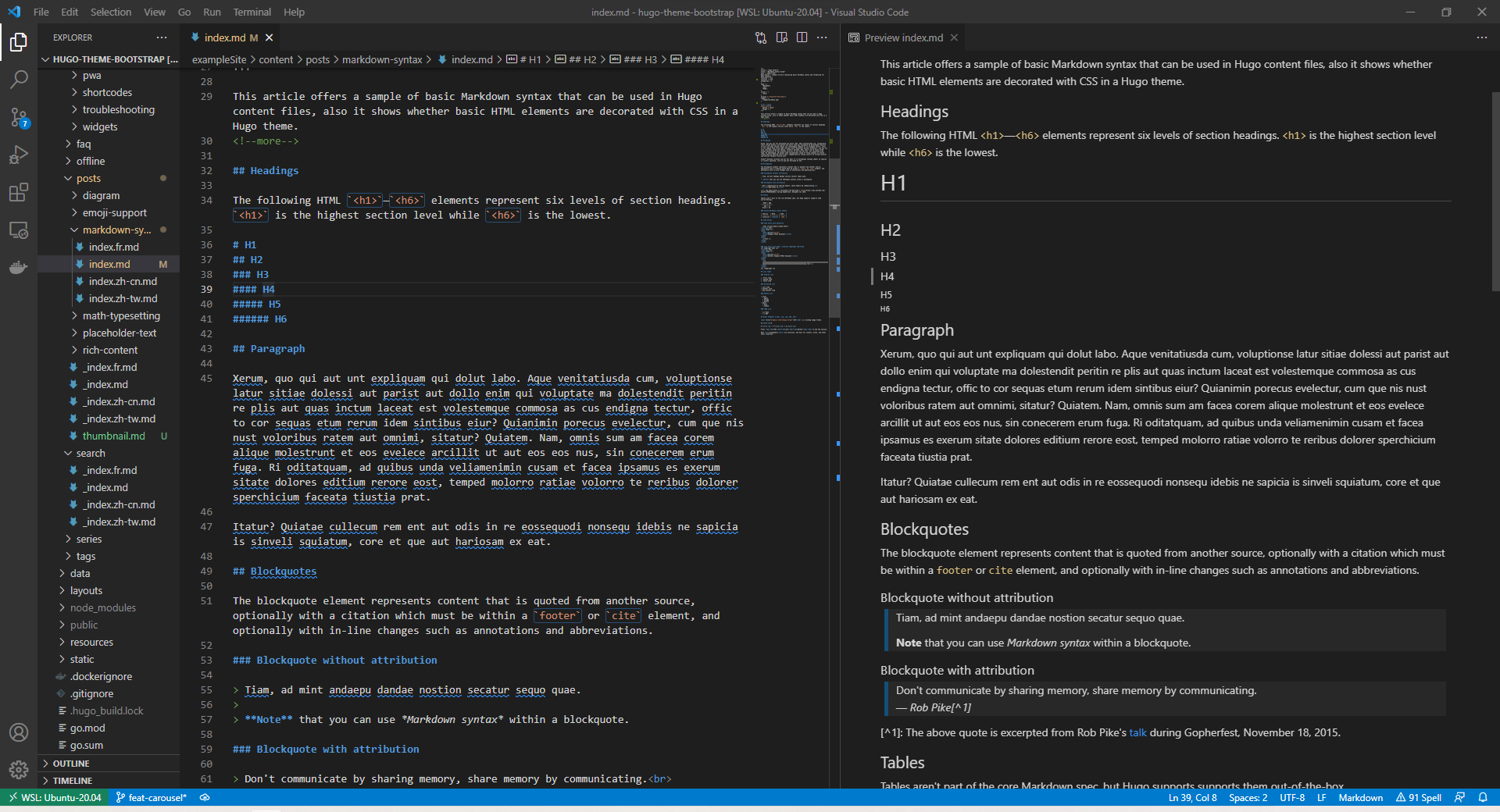
Comments