When comparing Kubernetes with OpenShift (Red Hat’s Kubernetes-based platform), there are several key differences that affect how they handle resource consumption and system resources. While OpenShift is built on top of Kubernetes, there are additional functionalities and differences that impact the resource requirements:
- Additional Functionalities in OpenShift OpenShift offers more out-of-the-box functionality than Kubernetes. This can lead to higher overhead, but also to more ease of use and integration:
Security: OpenShift adds extra security layers, such as Security Context Constraints (SCC) and SELinux restrictions, which may require additional resources for securing containers and applications.
Integrated CI/CD: OpenShift provides built-in Continuous Integration/Continuous Deployment (CI/CD) tools, like OpenShift Pipelines, which require more resources to manage pipelines and execute builds.
Registry: OpenShift includes an integrated container registry, which can lead to additional storage and network consumption if you store and manage many images.
These extra functionalities may increase resource usage compared to a standard Kubernetes cluster that you might configure yourself with external tools.
- Cluster Management
Kubernetes gives you full control over how your cluster and resources are managed. If you set up a Kubernetes cluster yourself, you can optimize the configuration and choice of components for your specific needs. This can result in a more streamlined, resource-efficient implementation, as long as you know what you’re doing.
OpenShift comes with a pre-configured cluster environment that is more structured. The default configurations in OpenShift focus on easier management and security, but this also means that there is more overhead due to the pre-enabled features. Since OpenShift includes many things by default (such as security, logging, monitoring, and networking), it often consumes more resources than a barebones Kubernetes cluster.
- Resource Usage in Scaling
Kubernetes has a very dynamic and flexible scaling mechanism. For example, if you have applications running on Kubernetes, you can define your own scaling strategies, such as scaling based on CPU or memory usage (with the Horizontal Pod Autoscaler, HPA). This offers a high degree of control over resource usage, but you must be careful not to request unnecessary extra resources.
OpenShift also offers autoscaling functionality, but it may be more focused on “best practices.” This means that OpenShift may sometimes scale more aggressively, depending on the pre-configured policies. This can lead to higher resource consumption, especially in larger environments.
- Networking and Storage
Kubernetes gives you the freedom to choose your own networking and storage solutions, which means you might choose an optimized solution with less overhead. For example, if you use a lightweight networking solution, your resource consumption could be lower.
OpenShift has its own network stack and storage integration. This means you’re using Red Hat’s solutions for networking and storage, which simplifies integration and management, but may require more resources for managing these built-in services.
- Updates and Maintenance
Kubernetes does not have built-in methods for updating and maintaining the cluster. This can lead to a lighter load on system resources, but requires manual actions and knowledge to manage effectively.
OpenShift provides a robust way to automatically update and maintain the cluster, which reduces the administrative burden but also uses additional resources to manage these processes. Since OpenShift offers more features, such as logging, monitoring, and native support for updating the entire platform, it can be more resource-intensive than standard Kubernetes.
- Resource Optimization
Kubernetes offers a higher degree of control over resource usage. You can set resource limits for each pod and container, giving you a good view of how efficiently your cluster is running. However, these adjustments need to be made manually.
OpenShift also provides resource management, but because it has more automated processes, it may sometimes be less flexible in how it allocates resources. On the other hand, this is also useful for businesses that don’t want to micromanage, as the platform handles many things automatically.
Conclusion:
Kubernetes is generally “lighter” when it comes to resource usage because you have full control over what runs in the cluster and how it is managed. If you want a minimalist approach, you can have a very optimized Kubernetes cluster, depending on your configuration.
OpenShift, on the other hand, adds many additional features and configurations (such as CI/CD integration, built-in security, and logging), which results in higher resource consumption. However, it also offers benefits in terms of ease of management, security, and out-of-the-box functionality, making it especially attractive for companies that want to spend less time on cluster management and focus more on their applications.
So, if you’ve seen the warning about Kubernetes burning resources before, this might actually apply even more to OpenShift. When looking purely at resource consumption, Kubernetes is often more efficient, but OpenShift offers a more comprehensive and user-friendly experience, although that comes with a higher resource burden.
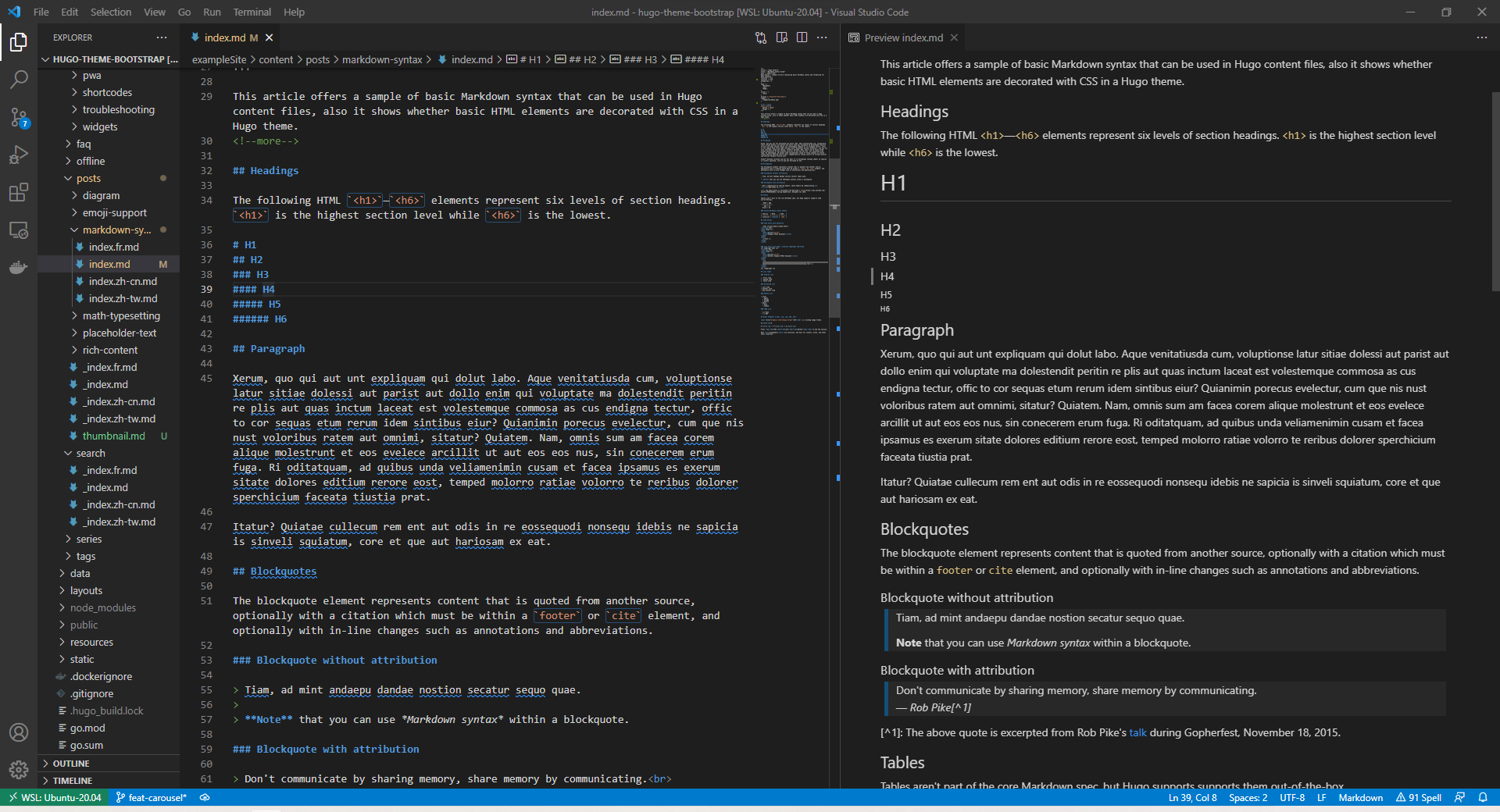
Comments